價格:免費
檔案大小:33.5 MB
版本需求:需要 iOS 10.3 或以上版本。與 iPhone 5s、iPhone 6、iPhone 6 Plus、iPhone 6s、iPhone 6s Plus、iPhone SE、iPhone 7、iPhone 7 Plus、iPhone 8、iPhone 8 Plus、iPhone X、iPhone XS、iPhone XS Max、iPhone XR、iPad Air、iPad Air Wi-Fi + Cellular、iPad mini 2、iPad mini 2 Wi-Fi + Cellular、iPad Air 2、iPad Air 2 Wi-Fi + Cellular、iPad mini 3、iPad mini 3 Wi-Fi + Cellular、iPad mini 4、iPad mini 4 Wi-Fi + Cellular、12.9 吋 iPad Pro、12.9 吋 iPad Pro Wi-Fi + Cellular、iPad Pro(9.7 吋)、iPad Pro(9.7 吋)Wi-Fi + 行動網路、iPad (第 5 代)、iPad(第五代)Wi-Fi + 行動網路、iPad Pro(12.9 吋)(第二代)、iPad Pro(12.9 吋)(第二代)Wi-Fi + 行動網路、iPad Pro(10.5 吋)、iPad Pro(10.5 吋)Wi-Fi + 行動網路、iPad (第六代)、iPad Wi-Fi + Cellular(第六代)、iPad Pro(11 吋)、iPad Pro(11 吋) Wi-Fi + 行動網路、iPad Pro(12.9 吋)、iPad Pro(12.9 吋)Wi-Fi + 行動網路、iPad mini(第 5 代)、 iPad mini(第 5 代)Wi-Fi + 行動網路、 iPad Air(第 3 代)、 iPad Air(第 3 代)Wi-Fi + 行動網路 及 iPod touch 相容。
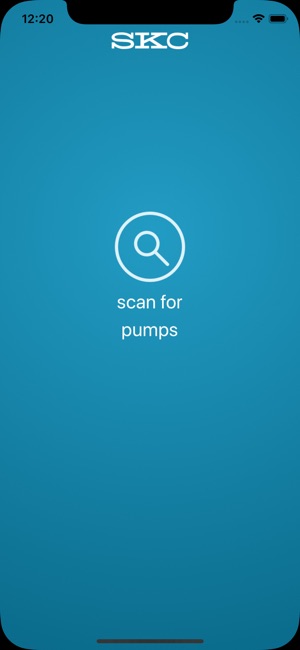
Check Pocket Pump TOUCH status or change sampling parameters with the SKC SmartWave App! Through Bluetooth®, detect one or more Pocket Pump TOUCH pumps listed in order of signal strength, monitor each detected pump’s run time, flow rate/pressure, fault indication, inlet pressure, and atmospheric temperature and pressure simply by touching the desired pump icon. SKC SmartWave allows you to select constant flow or constant pressure mode, set flow rate or pressure, and start/stop/pause/resume a pump run. Select temperature and atmospheric pressure display units and even name detected pumps. Use the SKC SmartWave App with the Pocket Pump TOUCH Secure Lock feature enabled to prevent unauthorized access to each detected pump.

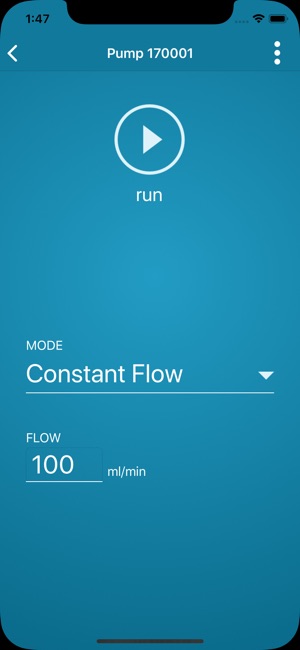


支援平台:iPhone, iPad
